Windows DLL files for richer Visual Basic applications
Introduction
The DLL files available here allow you to create richer Visual Basic applications. Use these DLL files to make Internet Explorer look-a-like toolbars, Microsoft Office 97 look-a-like menu items, subclass window events, and paint nice graphics at your windows. This page also includes sample applications demonstrating the features of these DLL files.
- Just to let you know...

These files are provided for everyone being interested in them, they are not maintained anymore. Each archive includes the full source code, and a working executable. You are free to use the code and libraries in your own software if you include the copyright information.
A sidenote: As of Windows 2000 (and XP), some of the GDI API's changed their behavour. Those API functions no longer allow programmers to use external bitmaps (for example, area's captured from the screen). This bug causes problems in the other libraries depending on the GDI-Drawing library. Feel free to fix this problem in the GDI-Drawing DLL, and please contact me if you've fixed this problem.
Available DLL files
- GDI Drawing
- A library making GDI drawing operatations much easier. The drawing operators performed by this DLL are more powerfull and faster then Visual Basic's internal functions. Each GDI object is encapsulated in nice wrapper class. This includes the DC (drawspace), Bitmap, Pen, Brush, Font and Region objects.
- ImageList Handling
- Most so-called "Windows Common Control" objects require the programmer to supply an ImageList. This DLL provides all required ImageList features in a nice wrapper class.
- Menu Handling
- A convenient library to create Office 97 like menu items. It allows you to manipulate existing menu items, and create new menu items or popup menu's on-the-fly at runtime. It's possible to paint menu items completely different, or add a icon to each menu item. Requires the subclassing, gdi-drawing and imagelist DLL's.
- Subclassing Control
- A control to trap all window-messages (events) sent to your window, including the events hidden by Visual Basic. Even if you pause or stop execution in Visual Basic, the main application does not crash. This is a unique thing for subclassing code.
- Hooking Control
- This control offers a simple method to implement hooking techniques in your application. Hooking can be used in Windows applications to capture and modify events at a preliminary moment. For example, keyboard presses, or mouse moves before anyone knows about it.
- Coolbar Control
- An ActiveX control to create Internet Explorer like toolbars and menubars (the so-called ReBar). Requires the subclassing, hooking, gdi-drawing, imagelist and menu-handling DLL's.
Notes for these files
These DLL files are compiled using the "binary compatibility" option in Visual Basic. If you re-compile the DLL files, also use that option, or your DLL version will be incompatible with older versions (and even makes applications crash).
Sample Applications
The following applications demonstrate the features of the DLL files.
- GDI Drawing Example
-
Draws some cool things at the form window.
Featuring: window drawing, gradient drawing,
rotating images, drawing shapes, replacing colors,
drawing cool fonts, backgrounds and capturing a part of the screen.
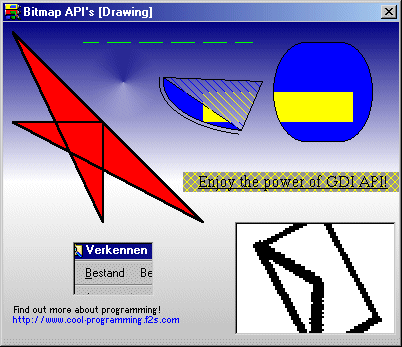 Drawing objects at the form window.
Drawing objects at the form window.
- GDI Clipping Example
-
This is a simple drawing application.
The mouse can be used to select a clipping area,
and observe how it's only possible to draw inside the clipping area.
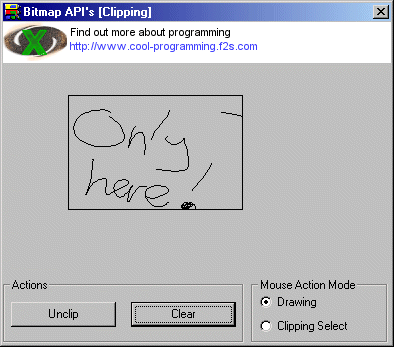 A drawing application with clipping support.
A drawing application with clipping support.
- Menu Handling Example
-
A demonstration of the menu handling DLL.
Several menu items are modified, and radio selection boxes are displayed.
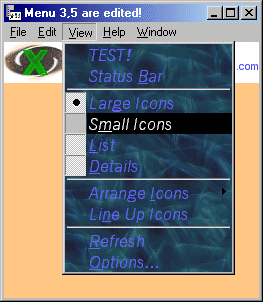 An application with a modified menu.
An application with a modified menu.
- Window Shaping Example
-
An example of the GDI region object.
The region object is created, and later applied to the form window.
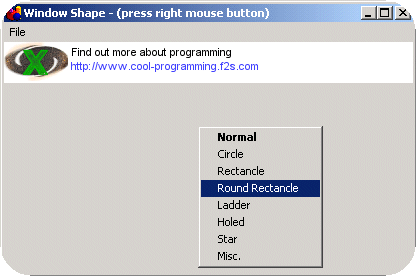 An application with a nice shaped window.
An application with a nice shaped window.
- Subclassing Control Example
-
An example of the subclassing control.
The first form is forced to have a fixed minimum and maximum size.
The second form responds to changes of the system date and time.
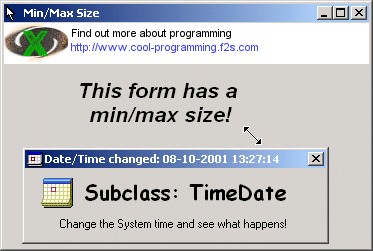 An application responding to window-messages.
An application responding to window-messages.
- Hooking Control Example
-
An application displaying all events from the keyboard hook.
The Alt+F4 combination is blocked as well.
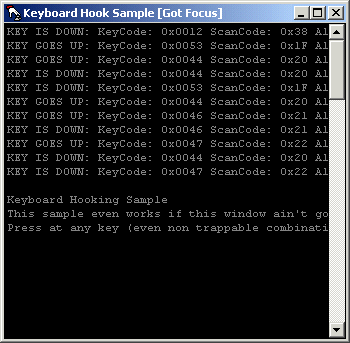 An application demonstrating the keyboard hook control.
An application demonstrating the keyboard hook control.
- Coolbar Control Example
-
An application containing the Rebar, Toolbar and Menubar controls.
If you're interested to use these features, please try to fix the GDI DLL problem :-(
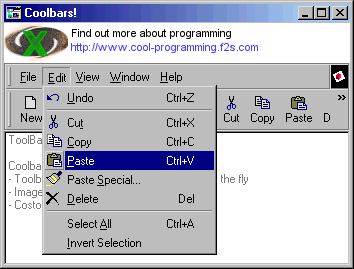 An application with nice Internet Explorer like toolbars, and Office 97 type menu items.
An application with nice Internet Explorer like toolbars, and Office 97 type menu items.
blog comments powered by Disqus